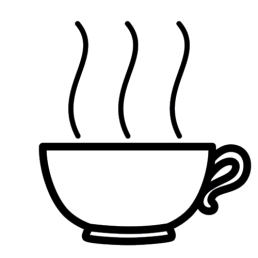How do I know if I need the 32 bit or 64 bit version of The Recipe System?
Your download email will contain a single zip file containing two .exe files, one of which will need to be extracted in order to run the install. One of the .exe files is compatible with 32 bit Office and the other is compatible with 64 bit Office. If you don’t have any Office components installed and you have at least 4Gb of RAM, the Recipesx64 version should work for you. This is because the first part of the download will be installing the free Microsoft Access Runtime and it is the Office part of the install that dictates which version of The Recipe System that needs to be used. The Access install will let you know if your computer is unable to install the 64 bit version of Access, in which case you should restart your computer and choose the 32 bit install.
If you already have one or more Office components installed, you will need to choose the .exe file that is compatible with them. To determine what is already installed, open one of the components, eg Word and choose Account on the selection bar to the left. Then choose the box that says ‘About Word’. The first line of the form that opens will tell you if you are running 32 bit or 64 bit. Choose The Recipe System install .exe file that is compatible with what you are running.
If you decide to change versions of Office after you have recipes entered, contact [email protected] for help. You can uninstall Office but do not uninstall The Recipe System without getting guidance for saving and restoring your data.