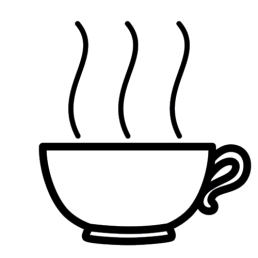The real value of The Recipe System comes when all of your recipes are in it.
First, take a quick look at the built in Help to familiarize yourself with it. It contains detailed information on getting started, FAQs for recipe entry and booklet creation, and form by form, field by field entry details.
Next, get your paper recipes in the fastest way that you can so that you can put away the paper copies. The easiest way to do this is to take JPEG images of the paper (try to stay under 8mg as the larger image sizes take longer to load) and then store all of these images in the Documents\The Recipe System Files folder that is automatically created for you when you install the software. You can use your phone to do this. Then it’s just a matter of creating a new recipe title and linking the picture(s) to the recipe. You will then be able to find and view every recipe.
As you use each recipe you can take a few minutes to add additional information to improve the search capability or print aesthetics.
Preserve the paper copies as backup until you can verify that you have all of your recipes in the system and that they are readable. Also, if it’s a sentimental handwritten recipe – you might want to keep it permanently, but safely stored away.
Digital recipes can be copied and pasted or simply linked to as per the instructions in Help.
You can add collection tags (categories) and chapters as you get a feel for how you want to organize your recipes. And you can always change your mind and revise your recipe organization strategy whenever you want!