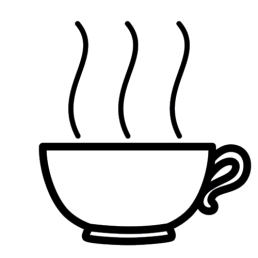You can bring in a digital recipe from a website in seconds. Just create a new recipe title and copy and paste all the relevant text into the directions field. If the recipe is from a website, you could just put the hyperlink in the directions field and when you double click on it it will take you to the original site. It’s probably safer to bring the text over in case the link location changes.
You can bring in one or more pictures by saving them into your Recipe System Files folder and then linking them using the Pictures tab for the primary picture and the Other Pictures/Attachments tab for the rest. You can also store links on the Other Pictures/Attachments tab.
Always ensure that you have permission to save recipes in any recipe organizer software. Different websites have different rules for this.