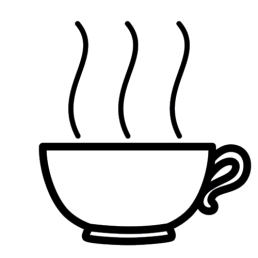How do I install The Recipe System?
To purchase the Recipe System, click on Buy Now. Follow the purchase instructions. For US customers Paypal will convert the CAD value to USD.
When finished, an email will be sent to you with two download links and your unique license key. The license key is the 12 digit code found in the ‘Product’ box of the email.
One of the download links is compatible with 32 bit Office, and the other one is compatible with 64 bit Office. Read the following FAQ to determine which link to use.
How do I know if I need the 32 bit or 64 bit version of The Recipe System?
The download links are in zipped files which are simply compressed files to save space. You can choose to either open the appropriate download file or save it. Either way, when you want to run the install you will have to click on the zipped .exe file and press Extract to unzip it. Pay attention to the location that the file will be extracted to. You will probably want to ensure that the location is in your Downloads folder.
When you double click on the unzipped .exe file, the installation will begin. If you do not already have the required version of the free Microsoft Access Runtime, it will be automatically installed for you. This will take a few minutes. When done, the installation of The Recipe System will begin.
After the system has been installed a form will be displayed asking you to enter your license key and the email address used to receive the .exe file and key. The email address must be entered exactly as the email address sent with the key (eg [email protected] ) without any spaces before or after the address. Most key validation issues happen because of the email address part of the verification.
The license key will expire in 2 days, so it is important to enter it immediately after you receive it. Enter the License Key and the email address. Once the system is activated, you will not be asked to enter this information again.